Apple announced the latest iOS 15 version. It’s the biggest update to the company’s mobile operating system in years. The new iOS 15 has all kinds of new features, big upgrades and smaller tweaks that all add up to your iPhone being faster, more secure and easier to use. Here are all the top new features in iOS 15.

Previous iOS Release Dates
- iOS 11: 19th September, 2017
- iOS 12: 17th September, 2018
- iOS 13: 19th September, 2019
- iOS 14: 16th September, 2020
- iOS 15: 20th September, 2021
iOS 15 Features
iOS 15 is finally released with many cool features, a few of them are listed below: –

FaceTime
FaceTime is a videotelephony app developed by Apple and works on supported iOS devices. The minimum requirement for FaceTime is iOS 4 or higher and for mac, it requires OS X 10.6.6 or higher. FaceTime is an old application particularly designed for Apple devices. FaceTime comes with many new features in iOS 15 like never before.
SharePlay
Keep FaceTime conversations going while you watch TV shows, play music, or share your screen. The new SharePlay feature lets you share your screen while watching a movie together instantly in FaceTime.

Watch Together
Watch Together is also a SharePlay like a feature that allows you to watch tv shows, movies, dramas, etc together. The beauty of this feature is your volume automatically controls while you talk and gives you a better experience of this feature.

Listen Together
This feature allows you to listen to music, audiobooks, and audio material together, as this feature’s name clearly mentions everything that this feature is only for listening together.

Share Your Screen
iOS 15 comes with another FaceTime feature of allows people to share their screens like never before. People can share their screens while they are on video calls. These amazing features raise Android users’ interest in iPhones.

Spatial Audio
The spatial audio feature clarifies the voice during a video call, where is it coming from. If you are on a video call with group friends, family, or any meeting, the person whos speaking in the video call, his screen enlarges and other screens stretch. This feature very much clarifies who is speaking at what time.

Grid View
Another amazing FaceTime feature is you can group people as Grid View in a video call for better understanding and arrangements. Spatial Audio features highlight the person who is currently talking on the call.

Portrait Mode
Portrait Mode in FaceTime works like a regular camera and focuses on the calling person, not anything else showing behind him/her. This is the feature that comes in a phone is only introduced by Apple yet.

Mic Mode
In Mic Mode, voice isolation minimizes the background noises and focuses on your voice while talking. Apple especially focuses on FaceTime improvements and makes it an outstanding app among all other brand’s calling apps.

FaceTime Links
If we talk about this feature, I think Apple has slightly copied or Microsoft’s Windows 11 app Teams which already allows connecting via the link in video calls and schedule meetings.

Invite Anyone To FaceTime
Now people can connect through a link with FaceTime from their Android and Windows devices. Apple also claims that these chats will also be end-to-end encrypted as any other FaceTime call.

Messages and Emojis
Apple has improved and introduced new features in Messages and Emojis. Below are the new features mentioned regarding Messages and Emojis.
Shared With You in Messages
One can now more easily and conveniently share links and pictures and whatnot with friends using the new Messages app on iPhone. One can even more effectively and efficiently respond to them without leaving the app one happens to be enjoying those links, pictures, or other content from!

Shared With You in Other Apps
Shared with You is now built into Photos, Safari, Apple News, Apple Music, Apple Podcasts, and the Apple TV app.

New Emoji
Now you can represent yourself through Emojis, there are plenty of features introduced to create Emoji matching to you and change its body parts like beared, mustache, hair color, hat, etc.

Photo Collections
Multiple photos from your friends appear as a collage or elegant stack of images that you can scroll through and it’s awesome. Click to view them all as a grid and save them to your library with just a few clicks.

Focus
A range of new products for you to finish tasks on time, stay on top of what’s most important with your digital calendar, and help you with your work at home or wherever you are.
Match Your Devices With Your Mindset
Focus helps you stay in the moment during meetings, interviews, or anytime you need to concentrate. Opt for Focus modes like Do Not Disturb to automatically silence your phone whenever you’re busy. Or choose Downtime to allow only calls and texts from starred contacts while everyone else stays out of the picture until you turn off Downtime.

Signal Your Status
When you create an event using Focus, your status will automatically be broadcasted to your contacts. They’ll immediately know that you’ve stepped away to create without being disturbed. Even if someone is trying to reach you for an urgent matter or message, there are ways for users to notify you of something important without making intrusive noise with audio alerts!

Redesigned Notifications
Apple has added new functionality to their notification box in iOS 15. Redesigned notifications now come with large app icons and photos of your contacts, which make it even easier to identify their messages.

Notification Summary
Keep track of your notifications with this smart feature that lets you schedule when you want to receive them. The summary’s order is based on how important they are, so the more relevant ones appear higher up on your list!

Maps
Exploration never looked so good! Maps detail more than just directions between two points, Safari has even more ways to help you travel online and Wallet securely holds all of your most important information in one place.
All New City Experience
Check out the amazing landmarks that are just a street away from Google Maps. You can see them in 3D and get an aerial view of any place on Earth!

New Driving Features
Sometimes when you’re lost, all it takes is a map to get oriented and find your way safely home! Maps now offer drivers incredible road details like turn lanes, crosswalks, and bike lanes—all so you can find your way around with confidence.

Immersive Walking Instructions
Now you can view the steps, where you are going in augmented reality.
New Transit Features
Using Apple Maps, you will be able to see nearby stations and times that relate to transit and will even show you your favorite routes so as to keep you informed as you move. And when it’s time for you to leave, Apple Maps will alert you of this as well as how much time is left before your stop.

Safari
Safari Browser also comes with new features listed as below.
Bottom Tab Bar
The bottom tab bar lets you have all of the most important bits right there for when you need them. Using the address bar, you can jump around to whichever page you want with just a simple drag of your finger. Or use the new tab button if you’re in a rush and need several tabs open at once.

Tab Groups
Tab Groups allow you to group your regular and pinned tabs into one of the four Tab Groups for easy access across your regular PC, other devices, or bookmarks. Tab Groups agree with you that sanity is too precious to lose at any moment by sharing its favorite color with Alexa. This feature is available on all of Chrome Dev’s channels including Canary.

Voice Search
Now you can search the web using your voice. Speak anything to search on the web, like google voice assistant.

Extensions
You can use extensions on your Safari Mobile like Mac, and these extensions can be activated or deactivated according to necessity.

Wallet
The wallet has more new features mentioned as below.
ID Cards
You can add your driver’s license or National ID to Wallet for future use while traveling or using at the retailers and venues.

Keys For Your Everyday
iOS 15 gives you an amazing feature of unlocking your home, garage, hotel room and even your workplace with your iPhone.

Live Text
Apple has introduced a live text feature.
Live Text in Photos
Live Text looks for specific types of text in images, unlocking quickly actionable information about what you see. It’s free with every chat to help you make a call, send an email, or look up directions with a tap on highlighted words.

Live Text in Camera
By combining with the camera feature of a smartphone, this innovative app has a special optics technology that lets you see any printed text on a billboard, on a menu or on any other appropriate surface from afar. Moreover, it is always ready to serve its purpose!

Live Text Translation
Live Text supports over seven different languages: English, Portuguese (Brazil), French, Italian, German and Spanish. Thanks to the Google Translate integration, all you need to do is tap the bar above your inbox and translate your text.

Visual Look Up
Discover More in Photos
Looks like that picture is of a train! Spotlight uses visual recognition technology to tell you more about what you’re looking at, so it can help you learn even while you’re on the go.

Learn More With a Tap
Visual Look Up works with your device’s camera to identify objects from books and more than two million other images. Just tap the photo and you’ll discover related information and artist biographies, articles, and more.

Spotlight
Rich Results and Photos Search
Spotlight shows you more information at a glance in rich search results! Spotlight search now surfaces new content like photos, contacts, and entertainment in your iTunes library. Spotlight Suggestions are available for the first time on Mac OS X. Whether it’s finding an address or showing movie times there are lots of options to get what you need!

Photos
Interactive Memories With a New Look
Memories gives us a really cool way of looking back on our lives using photos that are taken at different times. It also allows us to look back on happy memories by blending in music with the sound of nature to create an environment that lets us remember exactly where we were when the photo was taken.

Apple Music + Memories
A thousand songs are not enough to listen to, but they are enough if you listen again.

Health
Health App Updates
Updates to the Health app give you new ways to share your health data with your loved ones and healthcare team, a metric that allows you to assess your risk of falling, and trend analysis regarding changes in your health.
Click here to learn more about health app.

Privacy
Apple is providing you with a few privacy settings you should change right now.
- Hide IP Address
- Block Email Trackers
- Check The Privacy Basics
- Keep An Eye On The Apps
- Use Apples Official Authenticator
- Protect Browsing With Protect Relay
App Privacy Report
Use this feature to see how apps are using the permissions you’ve granted them and which third-party domains and content they may be contacting (e.g. ad networks). You can also view how recently information has been sent to these external sources.

Mail Privacy Protection
With Mail Privacy Protection, your online identity is safe from all those who’d like to know. Once you’ve installed the software, your IP address is hidden from all senders of emails via your account, not just from our servers. And they won’t be able to tell if and when you’ve opened their computer-mediated correspondence – but we will!

Siri
Siri now works on iPhone and iPad, which means the processing of audio of your requests is done by default on your iPhone or iPad and since processing happens locally, there is the benefit of lack of reliance on the internet for this feature to function.
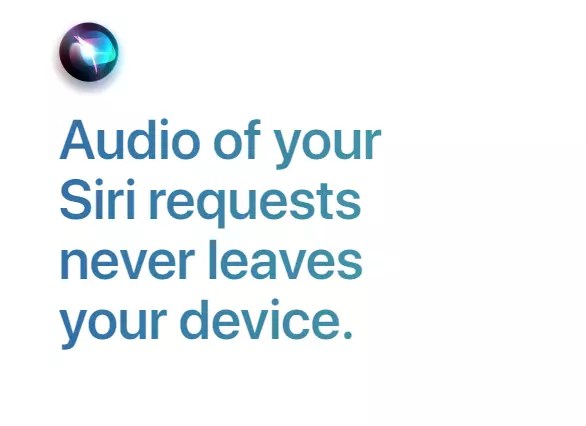
iCloud +
iCloud has always been there to help you store all of your important information from photos, documents and notes on any device. Now, iCloud+ takes that experience a step further by allowing you to keep track of your essentials without the need for a storage plan thanks to a monthly subscription that keeps all of your information safe and secure while readily accessible on any device.
Introducing iCloud +
What’s new in macOS High Sierra? Take advantage of iCloud Private Relay and hide my email among the improvements Apple made to their operating system.

iCloud Private Relay
iCloud Private Relay is the newest cloud-dependent system linked to your iCloud account. Also known as an “advanced VPN,” it requires all internet traffic to be sent through the company’s own cloud enabling you to change your IP address, location, and browsing activity without revealing too much information about yourself to servers, advertisers, hackers, crooks, who are interested in using that information against you.

Hide My Email
Instantly generate unique, random email addresses that forward to your personal inbox. While browsing the web you will occasionally come across forms to fill out or websites where you are given the opportunity to subscribe to their newsletter. You need a way to make sure that people will reach out to you instead of spamming your regular email address! Hide My Email is designed for exactly this scenario, although there are even more reasons why the extension was created.

More iOS 15 Features
- Accissibility
- Weather
- Notes
- Translate
- Widgets
- Find My
- Apple ID
- Siri
The Complete List of iOS 15 Features
There are many websites mentioning official and unofficial features of iOS 15 but we will provide you the authentic information on this subject. Here is a complete list of iOS 15 features on Apple’s official site.
Videos Explaining iOS 15 Features and How They Work
iOS 15 Compatible Devices
Below is the complete list of iOS 15 supported devices. only these devices are ready to get the iOS 15 update.
- iPhone 13
- iPhone 13 mini
- iPhone 13 Pro
- iPhone 13 Pro Max
- iPhone 12
- iPhone 12 mini
- iPhone 12 Pro
- iPhone 12 Pro Max
- iPhone 11
- iPhone 11 Pro
- iPhone 11 Pro Max
- iPhone Xs
- iPhone Xs Max
- iPhone XR
- iPhone X
- iPhone 8
- iPhone 8 Plus
- iPhone 7
- iPhone 7 Plus
- iPhone 6s
- iPhone 6s Plus
- iPhone SE (1st Generation)
- iPhone SE (2nd Generation)
- iPod Touch (7th Generation)
iOS 15 For Developers
Apple claims that they have made major changes in the new OS for users as well as for the developers. Developers will love iOS, too is a claim by Apple. We have a detailed article on Why Developers Will Love iOS 15.
How To Install iOS 15? or How To Get iOS 15 Beta?
This iOS 15 update is also known as the iOS beta. First of all, you need to backup your iPhone, the final version may not be suitable for your iPhone. You can lose your data in order to enjoy some new features which could be very costly. Backup your iPhone is very simple if do it through iCloud.
How To Backup iPhone Via iCloud?
- Go to settings
- Tap on your name mentioned at the top
- Then tap on iCloud
- Scroll down until you see iCloud Backup
- Tap Backup Now to create a fresh backup (If you go back to the previous page you can select/deselect the items you want to backup)
If you have less iCloud storage, you can check our How to Backup Your iPhone Guide.
How To Download/Install iOS 15?
- First step for an iPhone is plug in your charger (Such a heavy update eats battery too much)
- Keep connected to Wi-Fi
- Go to settings> General> Software Update
- Then tap on iOS 15 and choose Download and Install
- After the completion of downloading tap on Install Now (It’ll take sometime to update)
- When the process will complete and iPhone restarts, you are done and upgraded to iOS 15.
Important Tip
Do not go through the update process if you need to use your phone. During the process you cannot use your phone.
When Will iOS 15 Be Released?
iOS 15 has already been released on 20th September 2021. The compatible devices with iOS 15 are already mentioned above. The installation method is right below, see the method and update your iOS14 to iOS 15.
Spread the love