Are you ever frustrated because your high-speed internet connection is running slow? You’re not alone. Latency is the lag between when a request is sent and when it’s received. It can happen for any number of reasons, such as distance from an access point or interference. How long the delay lasts depends on how far away the sender or receiver is from the router, which can be frustrating if you’re expecting an email and need to reply right away. But don’t fret! This post will teach you everything you need to know about latency and how to lower it so that you never have to worry about slow internet again.
What is Latency?
Latency is the time it takes for data to travel from one point to another. It’s measured in milliseconds or one-thousandth of a second. The speed of your internet connection is measured in megabits per second (Mbps). For example, if you have a 30 Mbps internet connection, it can take up to 30 milliseconds for the request to get sent and received.
Latency isn’t just an issue with web browsing—it can also impact things like video chat and voice calls. When latency is high, it makes it more difficult for your computer or mobile device to render videos or audio smoothly. You might notice that your video feed has lagged, the audio is choppy, etc.
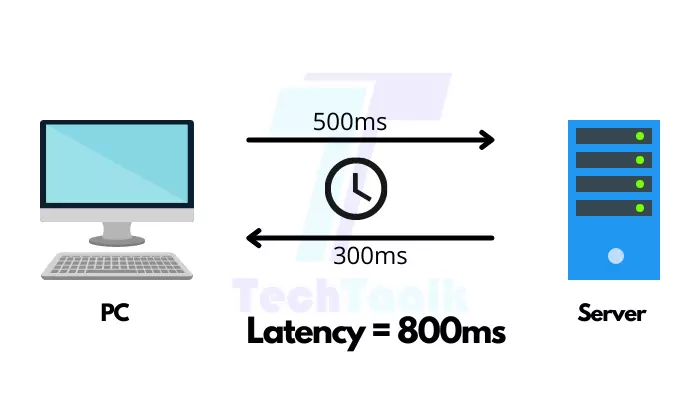
Latency in Gaming
If you’re a gamer, latency can be a major problem.
Latency is the delay between when your computer sends a message and when the other player receives it. This means that if you want to shoot someone in a first-person shooter, they will see your shot after you make it, not as soon as you do. Latency can also cause audio and video streaming to become choppy or completely stop altogether, which is frustrating, to say the least.
The solution? Play with people who live near you! For example, if you live in California and your friends live in Florida, that lag time could be significant. If latency has been a problem for you so far, try finding people from your area to play with instead.
Latency in Network
Latency is a common problem for the internet and networking. Latency in networking happens when the information (or data) sent from one place to another has a delay. This is because it’s taking time for that information to get from point A to point B.
In networking, latency is measured in milliseconds or ms. Generally speaking, lower latency means faster speeds—and vice versa. In order to fix latency problems, you need to determine the cause of the issue and then remove it from your current setup. In some cases, this can be as simple as moving your router closer to your wireless devices so that they have less distance to cover before getting a response from the device.
You may be wondering what causes latency in a networked environment, but there are many possible reasons for this occurring:
– Distance: As the distance between sender and receiver increases, the amount of time taken for data packets to reach their destination will increase as well. This is because each packet has its own set of instructions on how long it should take, which is calculated based on factors like distance and speed of travel.
– Interference: In addition to distance affecting latency, interference can also contribute if there are other signals present at the same time
Distance and Interference
It’s important to understand how latency works before you start making changes. The distance between your router and your device is a major factor in latency. If you’re not close enough to the router, it could be lagging due to interference, or because it’s too busy.
When using a wireless connection, the strength of the signal will decrease with distance from the access point. Wi-Fi signals can’t travel through walls easily, so this poses an issue if you don’t have a strong signal in your home or office.
You can reduce lag by relocating your router closer to where you’ll be using it most often, or by adding another access point for increased coverage in areas that are difficult to reach. You may also consider buying a repeater that will boost your Wi-Fi signal for devices that are further away from the router.
The Cause of Latency
Latency is caused by a number of factors. If you’re at home, latency can happen when your router is too far away from your computer or if there are obstacles in the way, like walls or electronics.
If you’re at work, latency can happen because the domain name system (DNS) servers are slow. There might also be a problem with the company’s firewall or proxy server, which will make it harder to connect to certain websites. If you experience latency while using public Wi-Fi, your network may not be secure.
No matter where you are, latency is bound to happen sometimes. That doesn’t mean that there isn’t anything that can be done about it though!
How to Lower Latency
If you’re experiencing latency, the first step is to troubleshoot your connection. There could be a firmware update available for your router, which you’ll need to get from your service provider. If you have a modem from your cable company, make sure it’s connected directly to the router and not through a splitter or filter. You can use an Ethernet cable if you’re using Wi-Fi. If you’re having trouble with a website that requires a login, try opening it in a new window before logging in so that there isn’t any interference.
It’s also important to remember that latency isn’t just caused by distance from the router. Your computer might be running too many programs at once, which can slow down its response time and affect the internet connection. Uninstall some unnecessary programs and you’ll start seeing an improvement!
Conclusion
Latency is the time it takes for a signal to travel from one point to another in a circuit. Latency is typically measured in milliseconds. The more round trips your data must take in order to get from one point to another, the higher your latency will be. You can lower your latency in a number of ways, but it’s important to keep in mind that there are trade-offs.
Spread the love