Are you wondering how to recover files from the recycle bin after emptying it? Don’t worry, we’ve got you covered! In this article, we will guide you through the steps necessary to recover any files that were deleted from the recycle bin. Whether you emptied the recycle bin on accident or you were trying to recover old files that have been accidentally deleted, our guide will help you get the job done. So whether you’re looking to recover old files or just need some guidance in navigating the recycle bin, read on!
Also Read: Top 10 Best Data Recovery Software in 2022 for Windows, Mac and Linux
The most common question is I have recently installed the temporary space cleaner software on the computer. I had some important files in the recycle bin, which I wanted to restore, but after running the software I found that those files are not in the recycle bin. Can anyone suggest how to recover deleted or lost files from recycle bin?
Temporary space cleaner software can be useful in washing temporary data by which you can improve computer speed; Afterwards, the software could even delete the files from the recycle bin. So when you are making the space to be cleaned by using any software you should be more careful and make sure that there are no files in the recycle bin. Normally many users assume that the file deleted from recycle bin is deleted forever, but the fact is that your files are still intact and file recovery from recycle bin can be carried out effortlessly by using Top Data Protector software appropriate recovery.
Situations That Lead to File Deletion From Recycle Bin
When you are going to delete unwanted files from the computer using the shift + delete keys to free up space, you may inadvertently select a file that is needed and delete them. Here files deleted using Shift + delete will bypass the recycle bin, resulting in file deletion permanently.
When the size of the recycle bin has reached its maximum limit, if the file is deleted then the files that are already in the recycle bin will be moved out of the recycle bin resulting in the permanent deletion of files.
If you empty the recycle bin without checking it for any necessary files, then this may permanently delete the files from the recycle bin. The abovementioned are some of the scenarios that can result in file deletion, but there can be many more situations that can also lead to file deletion. Now you may be thinking about how to recover files from recycle bin? Actually, when a file is deleted only the reference that points to the file is deleted from the hard drive carrying the data that still remains on the hard drive. However, you cannot see these deleted files but by making use of recovery by-products such as iTop Data Recovery (Windows) you can recover the files very easily.
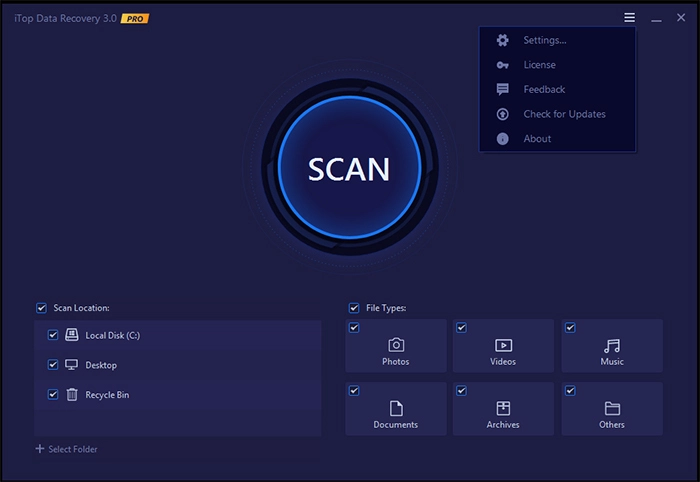
How to Use This Software in Order to Recover Files from Recycle Bin
- Download and install the iTop Data Recovery (Windows) on your computer.
- The software will start to scan your hard drive for deleted files, wait patiently until it finishes.
- After completion, you will get a list of recovered files and now you can have a free preview of the recovered files by utilizing the “Preview” option.
- Press the recover button and wait for your data.
iTop Data Recovery (Windows) is advanced software that can quickly scan your entire hard drive for deleted files and then recovers them in less span of time. This powerful data recovery tool still supports the recovery of deleted files from many file systems like NTFS, NTFS5, ExFAT, FAT16, and FAT32. This recognized utility is free from virus infections and will use less space for its installation on your computer’s hard drive. This popular application can get back the files after computer format. With the help of this tool, it becomes easier to restore data from an external device like USB drives, memory cards and external hard drives, etc. This software can support file recovery from hard drives such as IDE, SATA and SCSI etc.
Helpful Tips:
- Before deleting any file ensure that the files are not essential
- Save a copy of your important files to another external hard drive.
- Before emptying the recycle bin take a look inside it for all your important files.
Additional Info: By utilizing iTop Data Recovery (Windows) you can easily recover lost pictures that were lost due to improper file transfer.
Final Words
After reading this blog, you should be able to know the most common ways to recover files from recycle bin after emptying it. Some methods require advanced skills and knowledge, while others are quite easy and common. Furthermore, you’ll be able to find out which method is best suited for your needs, based on the files that you want to recover. So, if you ever find yourself in a situation where you want to recover deleted or lost files from recycle bin, read through this blog and get started!
Spread the love