Canonical is working on bringing Ubuntu on M1 Macs with multipass. There’s no doubting the fact that M1 Macs are one of the most ground-breaking devices we’ve seen in recent times. However, one of the many advantages they have is that they don’t run Linux. The most recent Linux kernel releases have complemented M1 support but Linux is still not very usable on it.
Ubuntu on M1 Macs
Linux can be installed on an M1 Macbook by using virtual machine software like Parallels. However, it is important to note that installing Linux on any Mac laptop is not easy and may not work properly. Canonical has followed in their steps and is now offering ‘Multipass’, which they claim is the fastest and easiest way to install Linux on a Mac.
Canonical said in their blog post that:
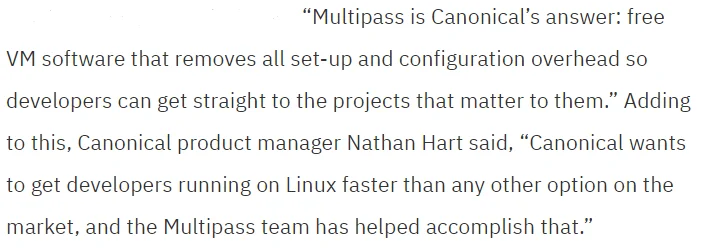
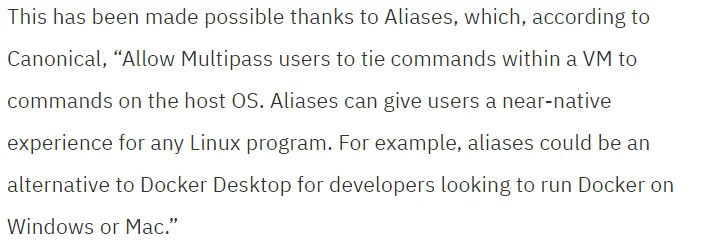
Multipass 1.8.0 is now available for Windows, Linux, and macOS! To install it on an M1 Mac, head over to this website, download and install Multipass for MacOS and launch an instance with a couple of commands.
Conclusion
What do you think about this step of Canonical? We hope you like the information provided and we are always eager to hear from you for better ideas and suggestions. Please comment below your thoughts about the topic.
Spread the love