If you have an iOS device and love using apps on it, but don’t have a Mac or PC to do so on, then you’re in luck! There are many emulator apps that allow you to run iOS apps on your computer, and we’ve put together a list of the 10 best iOS emulator apps for PC. These apps will allow you to use your keyboard and mouse to control your iOS apps just like if they were on your iPhone or iPad. So whether you’re looking to use these apps for personal use, or to teach someone how to use or configure an iOS emulator, read on for our top picks!
Best iOS Emulators for PC 2022
- Appetize.io
- iOS Simulator in Xcode
- Corellium
- TestFlight
- Electric Mobile Studio
- iPhone 11 On QEMU
- Remoted iOS Simulator for Windows PC
- iPadian- iOS Emulator For PC
1. Appetize.io
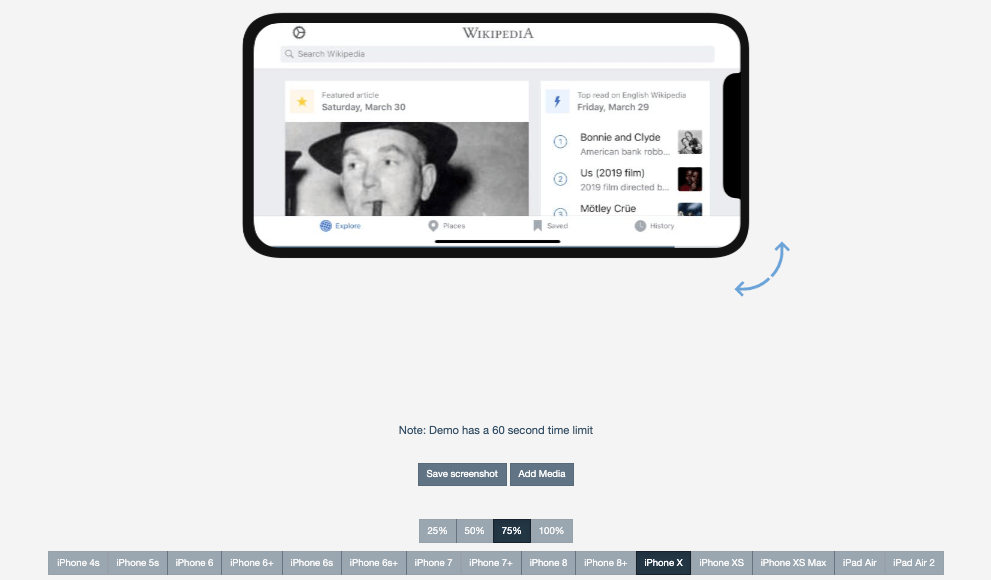
Appetize.io is the ideal iOS emulator for those of you who enjoy using iOS devices on their PC, but would prefer to keep the convenience of using apps on their device. With the help of this application, you can run iOS applications on your computer, and it even has a built-in user interface that makes it simple to use. Additionally, you can use this application to access files and folders on your computer that are stored in the cloud, which is an excellent way to manage files and save time.
Platform: Web (browser-based)
Pricing plans: Free, Premium
2. iOS Simulator in Xcode
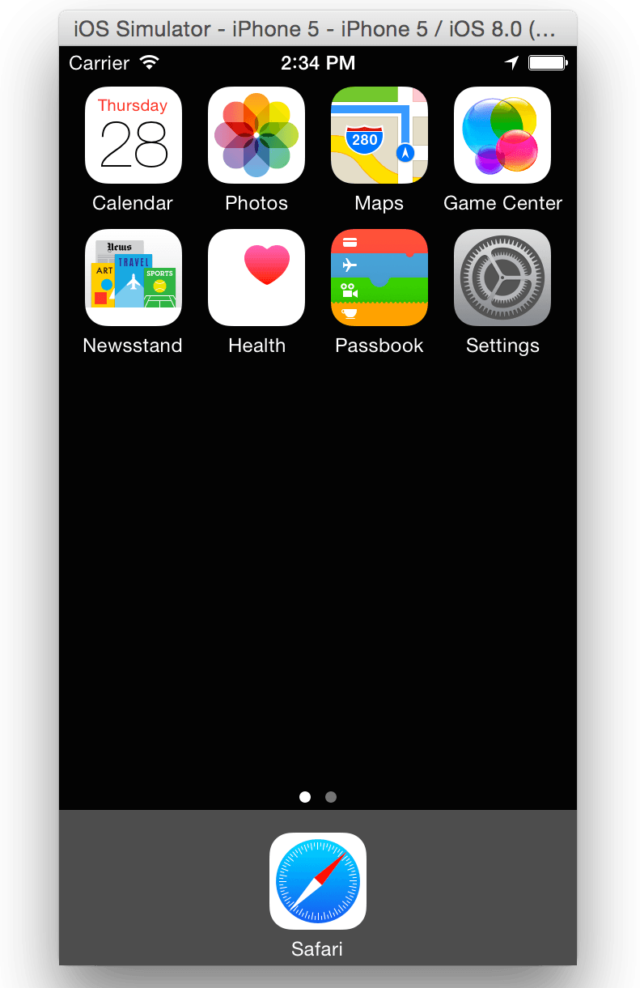
An iOS Simulator is what you will need if you are a developer who wants to test and develop apps for your iPhone or iPad. In the case of an iOS simulator, this is software that emulates the iPhone or iPad, allowing you to test your apps on a device before releasing them to the public. For building and running the iOS Simulator, you can use Xcode to do so, or you can use an external iOS Simulator, like Appcelerator Emulator for example.
Platform: Mac
Pricing plans: Free
3. Corellium
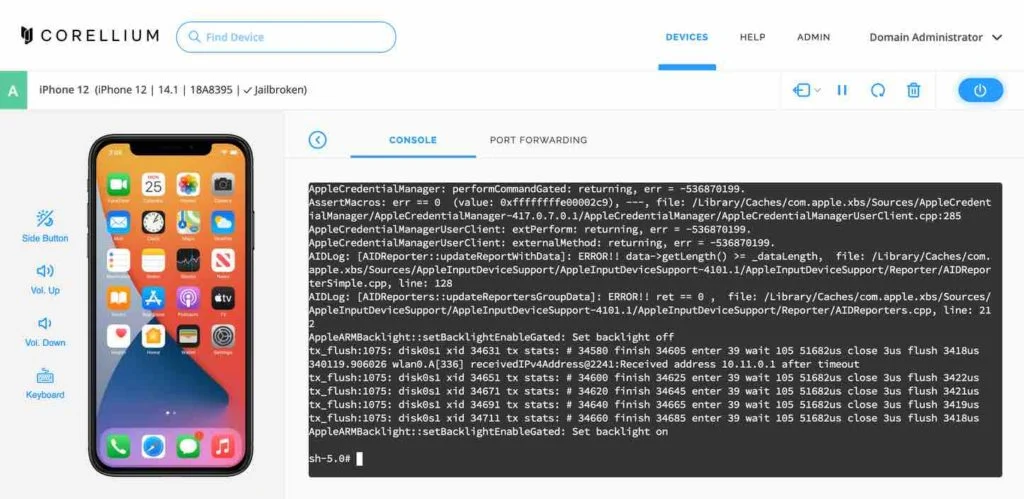
It is an excellent iOS emulator for PC that can be used to run iOS apps on your computer using Corellium iOS Emulator. A great feature of this software is that it can simulate an iPhone, iPad, or iPod touch running on your PC. There is a wide range of features that you can enjoy with this emulator, including a simple user interface, support for many resolutions and devices, full multitouch support, Bluetooth keyboard support, and more.
Platform: Web (browser-based)
Pricing plans: $99/ month for a 2-core CPU plan; $295/ month for a 6-core CPU plan
4. TestFlight
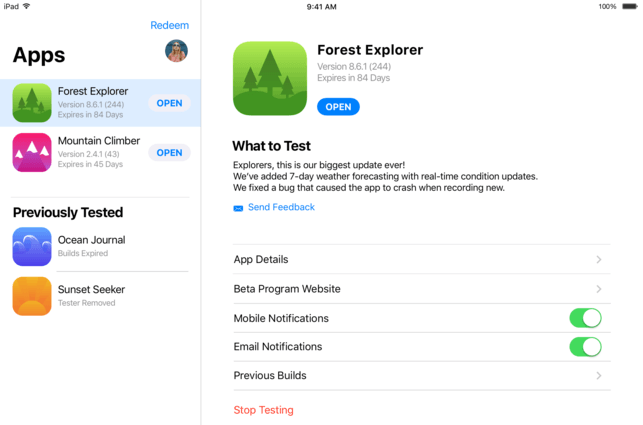
No matter what kind of device you are using, whether it is an iPhone, an iPad, or a MacBook, you can now use iOS applications on your PC with the help of emulators. TestFlight iOS Simulator is one such emulator that allows you to simulate an iPhone or iPad on your PC. This emulator provides you with a perfect environment to test your iOS applications on your computer before submitting them to the App Store. TestFlight iOS Simulator has another great advantage over other iOS simulators, and that is that it is free to download and use.
Platform: Mac
Pricing plans: Free
5. Electric Mobile Studio
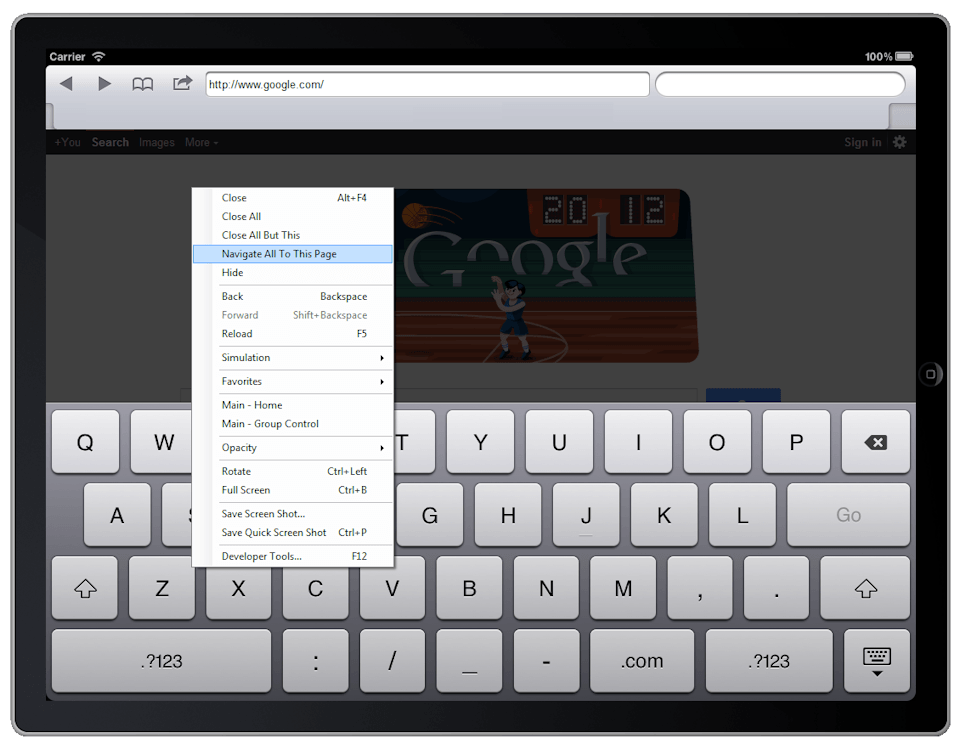
Would you like to be able to run your favorite iOS apps on a PC? Electric Mobile Studio may be the answer to your prayers. You can use this app to simulate any iOS device on your PC and run any iOS app on it. Besides taking screenshots and recording videos of your app’s usage, you can also use this application to take screenshots. There is no doubt that this is an essential app for anyone who intends on using their computer for personal or professional use and not merely to browse the web.
Platform: Windows
Pricing plans: Trial, Paid
6. iPhone 11 On QEMU

It is a great way to extend the life of your old iPhone or iPad if you can use iOS apps on your PC. It is possible to download many different iOS emulators for a PC to choose from, but we recommend QEMU as the best one. It is an open-source emulator which allows you to run any operating system or application on a virtual machine using QEMU. So, if you have a PC, you will be able to run iOS apps on your PC without having to install an iOS device. Moreover, QEMU is very easy to use and has a large community of users who are constantly improving and enhancing the software.
Platform: Mac
Pricing plans: Open-Source, Free
7. Remoted iOS Simulator for Windows PC
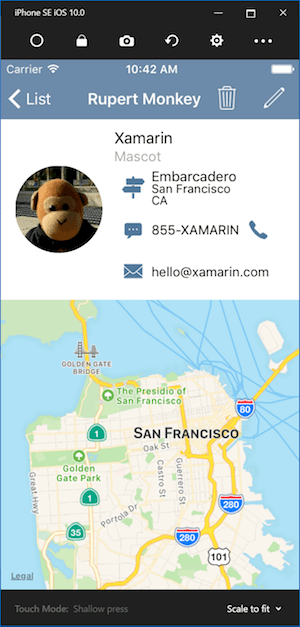
In order for you to use your Apple device on your PC, you are going to need to use an iOS emulator. It is possible to download a few different iOS emulators, but the two that we recommend are the Remote Desktop app and the AirPlay Mirroring app. With both of these apps, you will be able to run iOS apps on your PC without having to download them to your device first. I find this very useful for those of you who want to use your device for other functions while you work on your PC, or for those who wish to test out an app before downloading it onto their device.
Platform: Windows
Pricing plans: Free, Paid
8. iPadian- iOS Emulator For PC
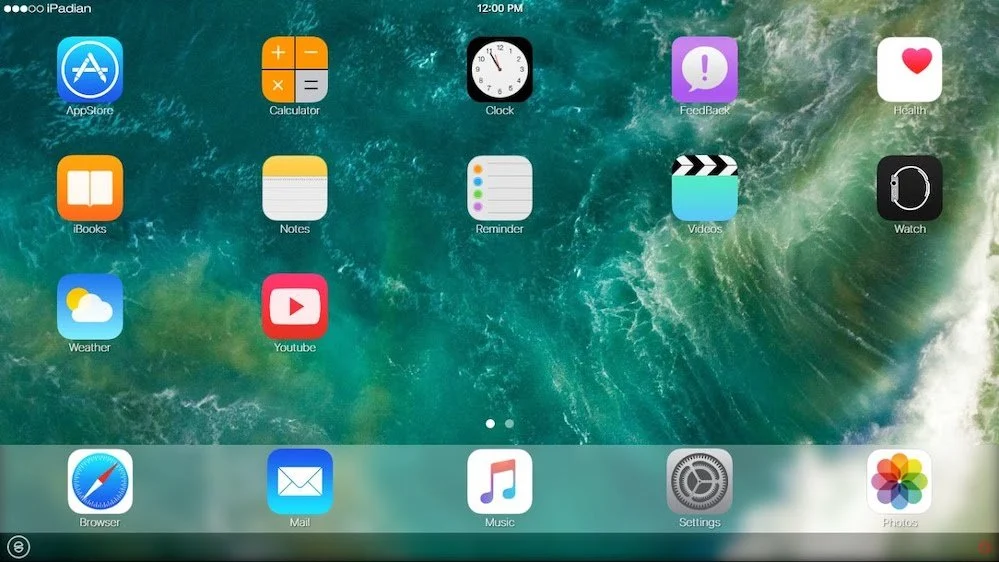
Many of them wanted to use their favorite iOS apps on their PCs as iOS devices became more popular among Android users. Since iOS apps cannot run on Windows, most of them were unable to do so. You can, however, use some excellent iOS emulators to run iOS apps on your PC seamlessly and correctly. Thus, these 8 best iOS emulators for PC can be used if you are looking for a way to run iOS apps on your PC without investing in an expensive and bulky iPad device.
Platform: Windows, Mac
Pricing plans: Paid
How to test iOS apps on Windows?
iOS cannot be simulated on Mac hardware because macOS can only be simulated. You cannot run macOS on a Windows virtual machine, so you must run macOS natively on the computer. For now, iOS apps can only be tested on emulators until Apple releases a developer tool. Our article on Nintendo switch emulators for PC and Android can be found on this page.
iOS Emulator For PC FAQ
Can I run iOS apps on my PC?
Can BlueStacks emulate iOS?
Can I run an iOS emulator on Windows?
Why there is no iOS emulator?
Final Words
The above-mentioned iOS emulators for windows 10 and Windows 11 are the best free ios emulators for pc. As you might have found our list of Android emulators for PCs helpful, I hope you will also find this list of iOS emulators useful. We will also prepare a list of retro game emulators like RetroArch and PCSX2 in the future, so stay tuned for that as well. Please keep reading our reviews!
Spread the love