Yes! we know and we understand how difficult it is for you to work with a computer that lags too much, and your budget does not at the moment meet to buy a new PC, so here I have worked and listed for you the major three areas to upgrade your PC so it can be as fast as it used to be.
Today’s computers come with a wide range of options, so it can be tough to pick the right product. Online shopping is one option you have and they can give you great deals & discounts. Another option is buying a PC or laptop at an electronics store, but before you do, make sure that the upgrade will benefit your work or personal life!
Before buying, the first thing that you should do is to make sure that your hardware is compatible with the upgrade.
If you don’t have enough money to buy a new PC or laptop, then you should consider upgrading your old one instead and you should give it a read to speed up your computer without spending money. This will help save money and make your old computer faster than ever! Before proceeding let us tell you why you really need to work on upgrading your computer.
Why Upgrading Your PC is Important?
Computer systems are constantly being updated, and the latest updates help make your computer more efficient. Plus, the newest operating system is often faster and more powerful than older ones. The best ways to upgrade your PC are by doing it yourself or by purchasing a refurbished unit.
This article will help you decide on the three upgrades you should most likely make on your computer. RAM, Hard Drive, and CPU are all common areas to upgrade.
3 Things to Upgrade on a PC
1. RAM:
Your computer can only run as fast as your RAM allows it to. It makes the most of what it has and constantly uses your RAM for tasks that need lots of memory at a quick pace, like preparing data sets in case you’re trying to do some heavy lifting or creating huge models. Running out of RAM is one of the most common causes of a slowdown in computer performance. If you want to increase your workspace and avoid this potential issue, upgrading your RAM will allow a boost in performance for a more responsive computer.
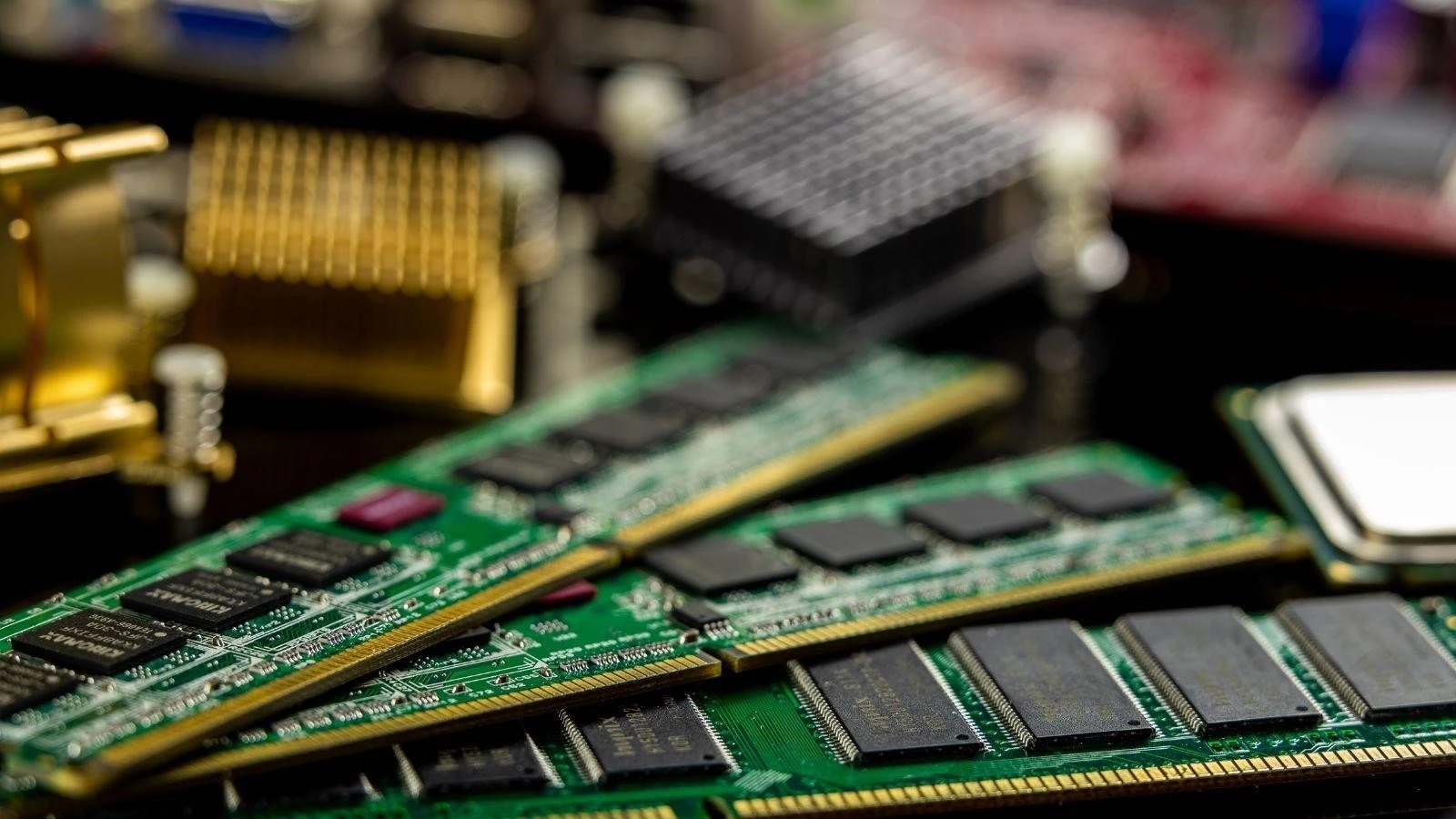
If you are looking for a computer, be sure to get the right type and amount of RAM. Despite what you might think, most users won’t notice the difference between standard DDR3 and DDR4. If they do, they can choose dual-channel or quad-channel RAM and still be fine. However, it’s almost always better to go with more RAM than faster RAM.
2. Storage:
Why does SSD typically provide users with an immediate performance boost? Because SSDs use nonvolatile storage media that stores persistent data on solid-state flash memory, which is like comparing a water bottle and water.

In order to access information, take water and pour it down the drain. The water can only flow at a certain rate, which is limited by the neck. Increasing the size of your disposal would increase the flow of water and in turn allow you to access more information at work.
You can also do some SSD tweaks to optimize it and make it run faster.
3. CPU:
The CPU is what makes all other components work together to power your computer. Without this component, you wouldn’t be able to use anything. As you may have learned, the CPU is the brain of a computer.
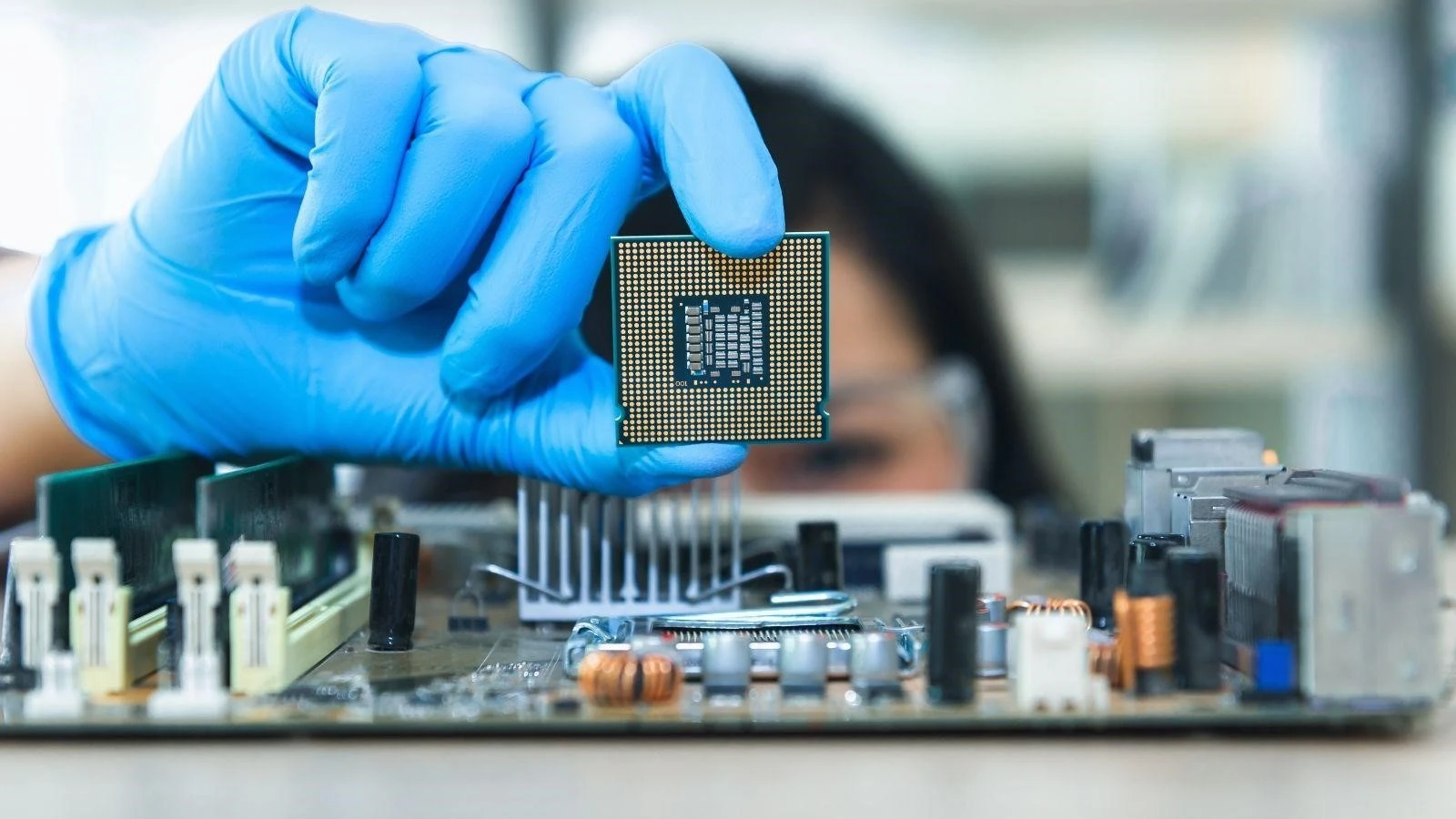
one thing you should keep in mind is that CPUs are also affected by their age. You should not be upgrading your old CPU, because it would be of no use to upgrade your old CPU. The main reason for the CPU getting slower over time is because dust build-up on the heatsink or the lower-quality thermal paste that prebuilt computers are often shipped with will degrade or evaporate, these factors often cause the CPU to overheat and can cause the CPU to overheat and become damaged. So while thinking of upgrading your CPU, you must also look at the damage your CPU must be suffering from.
Upgrade Your PC for Everyday Creative Workouts
Creative work can be a taxing activity. Sometimes, we need to take a break from our work and do something else for a while, and your PC can help you here too. Creative tasks like writing, drawing, or painting can be exhausting. However, there are ways to make the process of creative work more fun and enjoyable.
The first step is to upgrade the PC for everyday creative workouts. This will help you to speed up the process of creativity by freeing your mind from any distractions that might occur during your sessions.
One thing you must upgrade is the processor as it is one of the most important components in your computer as it helps in processing information quickly and efficiently. If you’re using an old processor then it might not be able to handle all the tasks that you have assigned to it at once which means that it will slow down your creative workflow, which means upgrading your processor is also important if you want your information to GO WITH THE FLOW.
You Now Need To Be Buying a New Computer
If you’re running a slower system than newer models would support, it may be time to upgrade and switch to a newer computer. Another indicator of needing to upgrade your computer is that if the price of the computer’s components is approaching the cost of buying a new computer, it might be time to start over with a new one,
If your computer is struggling with more than one program, it might be time for a new machine. Some machines do not perform well at all with two or more programs and tend to slow down after a certain point. When your computer is running slow, it can signal that you are approaching the end of your machine’s lifespan. It’s important to be able to quickly switch between open tabs in your web browser when working on various projects or browsing the web so it won’t feel like a chore, read when to buy a new PC here.
Conclusion
Here’s some info on upgrading your computer so it can work faster with less lag and more accuracy. We’ve also talked about the three main aspects of upgrading your PC so you can look after them and consider them to work upon.
In conclusion, it is important to upgrade your computer occasionally because it will help you with better performance and a longer lifespan.
Spread the love